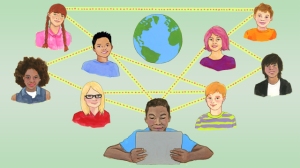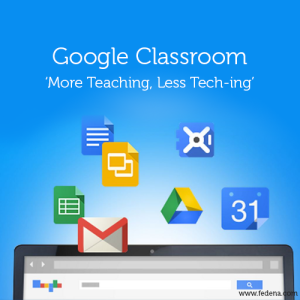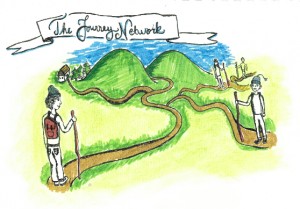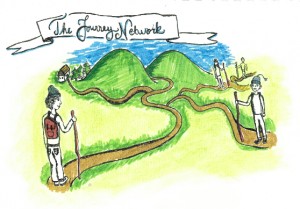
I would like to start this post off a little different. I absolutely loved the readings this week and want to list a few of my favorite one-liners.
“do-it-yourself professional development (DIYPD)” (Richardson 33)
“what we learn about how to interact with others online is just as important as what we learn about the topics at hand” (Richardson 35)
“Without sharing, there is no education.” [quoted from Brigham Young professor David Wiley, 2008] (Richardson 35)
“The people, conversations, and content that you’ll be immersing yourself in are distributed all over the web, glued together with the judicious use of links by the people you connect with.” (Richardson 36)
“serendipitous learning” (Richardson 37)
“planet-scale sharing” [as author Clay Shirkey (2010) calls it] (Richardson 38)
“What if you thought of Twitter as a place to share not just your life but the conversations and content that really make you think about whatever your passions are?” (Richardson 39)
“it’s not a race; no one is grading you, and everyone will travel a different path.” (Richardson 54)
“To teach is to model and to demonstrate. To learn is to practice and to reflect.” (Siemens [in quoting Stephen])
“An educator needs a point of existence online – a place to express herself and be discovered” (Siemens)
“Persistent presence in the learning network is needed for the teacher to amplify, curate, aggregate, and filter content and to model critical thinking and cognitive attributes that reflect the needs of a discipline.” (Siemens)
Honorable Mentions: “link love” (39); “digital footprint” (41); “The weblog, or ‘blog,’ is the granddaddy of social media” (50); “Facebook is the eight-hundred-pound gorilla of social networking” (52)
Now that I have that out of my system, let’s take a look at what I see as the most important areas of professional development for educators to become 21st century educators. I believe one of the most important areas for educators will be the development of their own DIYPD, or do-it-yourself professional development, as mentioned in Richardson and Mancabelli’s Personal Learning Networks book. This term fascinated me and I wasn’t sure why at first, and then I realized that I have always been a “DIPYD-er”, at least in the sense that Richardson and Mancabelli talk about it. I grew up connected. From an early age, I remember sitting at the computer desk with my dad, waiting for the dial-up connection to stop buzzing and making weird noises. I wasn’t really sure what that meant, but I didn’t really care either. All I knew was that when it finished, I could log onto AIM with my super-old, cheesy screen-name, zboarderxl1. I think I was 7 or 8 at the time. That is when I began building my network of connections. That is when I became infatuated with the digital world. I consider AIM my gateway drug. I then got hooked on Xanga and MySpace, and eventually Facebook, Twitter, Instagram, Blogger, and just about every other social media networking application out there. It is a crazy world of connections, and I believe the first step in 21st century DIYPD is being connected and building a vast network of quality connections.
Being connected is just the tip of the iceberg. Richardson and Mancabelli provide an awesome blueprint to maximizing your potential out of your “networked learning environment” (35).
- Passion to learn
- Sharing
- Quality, not quantity
- Well-developed sense of self-direction
- Balance
- Reflection
- Face-to-face networks
Start with your passion. Whatever your passion is, there is someone else out there that shares it. It doesn’t matter if your passion isn’t your profession, start with it, and then go from there. And don’t forget to share along the way. A link here, a quote there, maybe a video or personal opinion, work your way up to blog posts! An important rule to remember when you began making connections is quality, not quantity. It’s all about the type of connections you make, now how many. Once you get started, you may find yourself lost in world of links and unlimited resources.  This is where a “well-developed sense of self-direction” come into play. You must learn how to navigate this ridiculous, confusing, dangerous, and endless digital world. That may sound daunting, but once you catch the hang of it, don’t forget balance. Balance is key. Turn everything off. Don’t let your smartphone become handcuffs. I know for me, I sometimes find myself held captive by those tiny, little red bubbles on my iPhone that tell me I have a notification. It won’t hurt “going dark” every now and then and enjoying grass and trees, and this thing called the outdoors! Next is reflection. Pretty basic, reflect on what you are learning. Are you learning? And last but not least, the digital world is nothing without your face-to-face networks. What’s the point of being connected to someone on the other side of the world if you can’t share that information with your co-workers or next door neighbors? That’s it. That’s Richardson and Mancabelli’s blueprint to networked learning environments.
This is where a “well-developed sense of self-direction” come into play. You must learn how to navigate this ridiculous, confusing, dangerous, and endless digital world. That may sound daunting, but once you catch the hang of it, don’t forget balance. Balance is key. Turn everything off. Don’t let your smartphone become handcuffs. I know for me, I sometimes find myself held captive by those tiny, little red bubbles on my iPhone that tell me I have a notification. It won’t hurt “going dark” every now and then and enjoying grass and trees, and this thing called the outdoors! Next is reflection. Pretty basic, reflect on what you are learning. Are you learning? And last but not least, the digital world is nothing without your face-to-face networks. What’s the point of being connected to someone on the other side of the world if you can’t share that information with your co-workers or next door neighbors? That’s it. That’s Richardson and Mancabelli’s blueprint to networked learning environments.
For educators, I feel building a personal networked learning environment through DIPPY is absolute necessary to becoming an efficient 21st century educator. While building this networked learning environment, you will come across and use so many tools, you will start to lose track of user names and passwords. I would recommend mastering a select few of these tools. Pick out 2-3 tools and really dive into the nitty-gritty and understand exactly how they work. Understanding this will not only help you to develop a richer network, but it will also allow you to better understand your students, as they have already mastered most of these tools.  Before I move on, I want to reiterate Richardson and Mancabelli’s point that they mention several times. Do not jump right into using these tools in your classroom. Become familiar with them. This is so important because if you don’t necessarily understand key terms or functions, your students may leave you in the dust during assignments or even worst, students may become disengaged because of the lack of usability by their teacher leading the assignment.
Before I move on, I want to reiterate Richardson and Mancabelli’s point that they mention several times. Do not jump right into using these tools in your classroom. Become familiar with them. This is so important because if you don’t necessarily understand key terms or functions, your students may leave you in the dust during assignments or even worst, students may become disengaged because of the lack of usability by their teacher leading the assignment.
I’m going to end with another blueprint, one outlined by Siemens in his Connectivism blog post, “Teaching in Social and Technological Networks“. Here he outlines what it looks like to be an educator in these networked learning environments:
- Amplifying
- Curating
- Wayfinding and socially-driven sensemaking
- Aggregating
- Filtering
- Modelling
- Persistent presence
By mastering these seven fundamentals, teachers will began to transform from “controlling” a class to “influencing” a class and their learning networks. This is another essential element in bridging the gap from 20th century teaching/learning and 21st century teaching/learning.
Siemens. Connectivism. Teaching in Social and Technological Networks. WordPress, 16 Feb. 2010. Web. 11 June 2014. <http://www.connectivism.ca/?p=220>.
Richardson, Will and Rob Mancabelli. Becoming a Networked Learner. Personal Learning Networks: Using the Power of Connections to Transform Education. Rosolina, Rachel. ed. New York. Solution Tree Press. 2011. 193554327X. pp. 33-57.